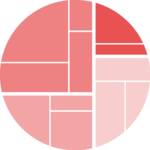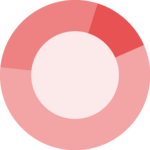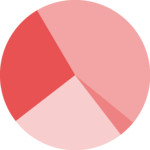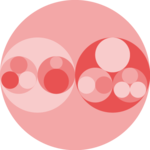Most basic doughnut chart with ggplot2
The ggplot2 package allows to build donut charts. Note however that this is possible thanks a hack, since no specific function has been created for this kind of chart. (This is voluntary, to avoid donut charts that are dataviz bad practice)
Here is the process: - input data provides a numeric variable for a set of entities - absolute numeric values must be translated to proportion - group positions must be stacked: we’re gonna display them one after the other - geom_rect() is used to plot each group as a rectangle - coord_polar() is used to switch from stacked rectangles to a ring - xlim() allows to switch from pie to donut: it adds the empty circle in the middle
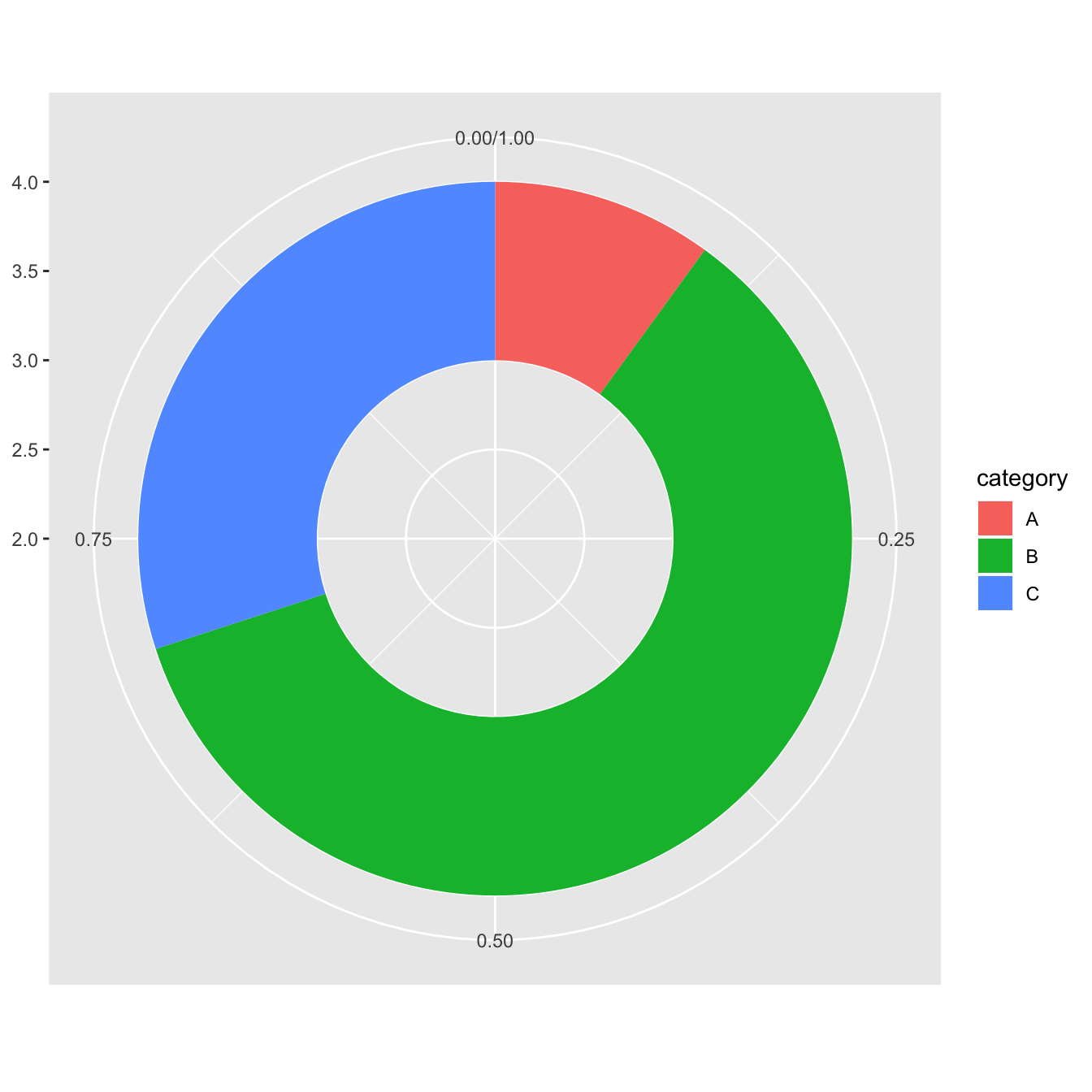
# load library
library(ggplot2)
# Create test data.
data <- data.frame(
category=c("A", "B", "C"),
count=c(10, 60, 30)
)
# Compute percentages
data$fraction = data$count / sum(data$count)
# Compute the cumulative percentages (top of each rectangle)
data$ymax = cumsum(data$fraction)
# Compute the bottom of each rectangle
data$ymin = c(0, head(data$ymax, n=-1))
# Make the plot
ggplot(data, aes(ymax=ymax, ymin=ymin, xmax=4, xmin=3, fill=category)) +
geom_rect() +
coord_polar(theta="y") + # Try to remove that to understand how the chart is built initially
xlim(c(2, 4)) # Try to remove that to see how to make a pie chartCustomization
Here are a couple of things you can do improve your donut chart style:
- use
theme_void()to get rid of the unnecessary background, axis, labels and so on. - use a better color palette
- don’t use a legend, add labels to groups directly
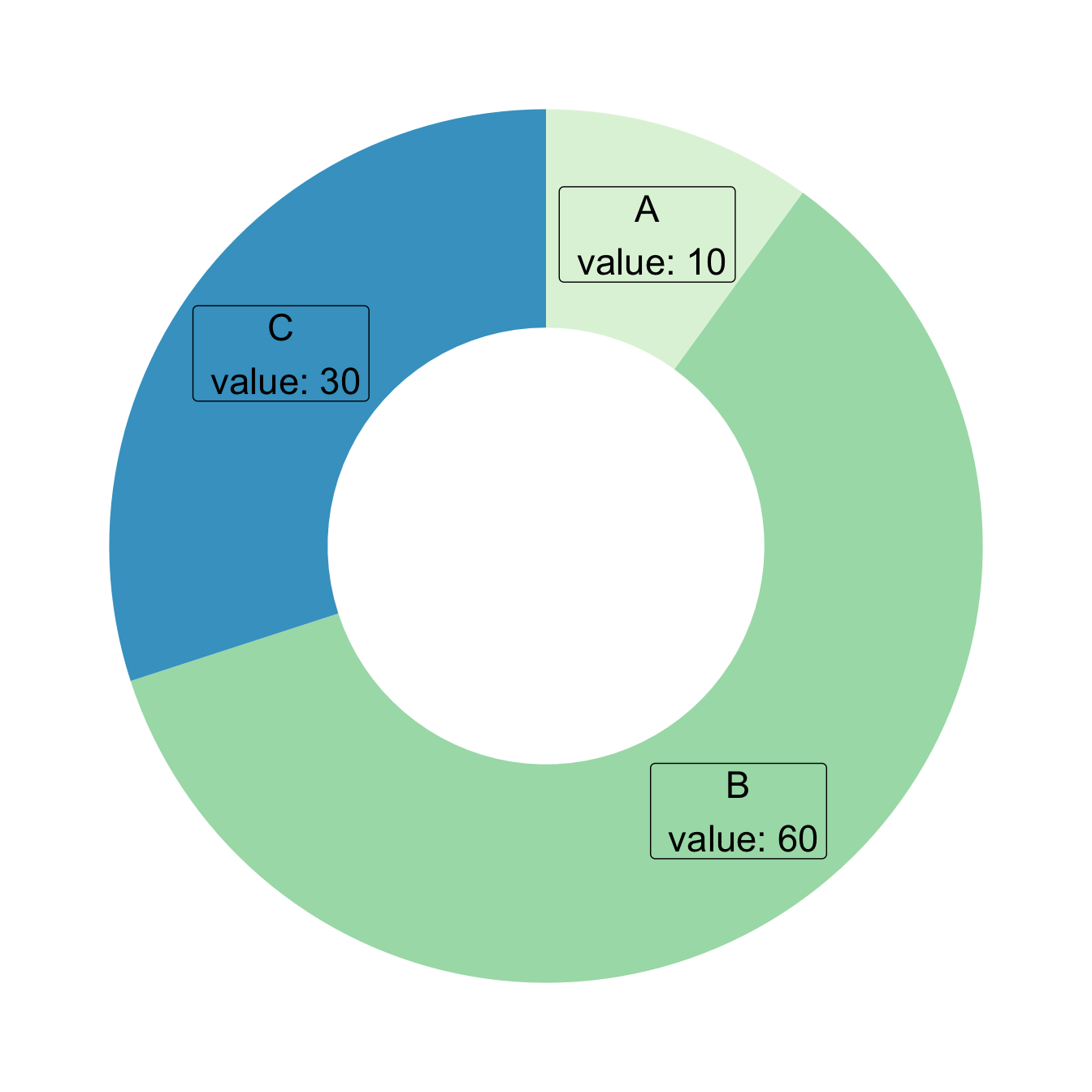
# load library
library(ggplot2)
# Create test data.
data <- data.frame(
category=c("A", "B", "C"),
count=c(10, 60, 30)
)
# Compute percentages
data$fraction <- data$count / sum(data$count)
# Compute the cumulative percentages (top of each rectangle)
data$ymax <- cumsum(data$fraction)
# Compute the bottom of each rectangle
data$ymin <- c(0, head(data$ymax, n=-1))
# Compute label position
data$labelPosition <- (data$ymax + data$ymin) / 2
# Compute a good label
data$label <- paste0(data$category, "\n value: ", data$count)
# Make the plot
ggplot(data, aes(ymax=ymax, ymin=ymin, xmax=4, xmin=3, fill=category)) +
geom_rect() +
geom_label( x=3.5, aes(y=labelPosition, label=label), size=6) +
scale_fill_brewer(palette=4) +
coord_polar(theta="y") +
xlim(c(2, 4)) +
theme_void() +
theme(legend.position = "none")Donut thickness
It is important to understand that donut chart are just stacked rectangles that are made circular thanks to coord_polar.
Thus, the empty circle that makes it a donut chart is just the space between the initial Y axis and the left part of the rectangle.
- If
xlimleft boundary is big, no empty circle. You get a pie chart - If
xlimis low, the ring becomes thinner.
If you don’t get it, just plot the chart without coord_polar()
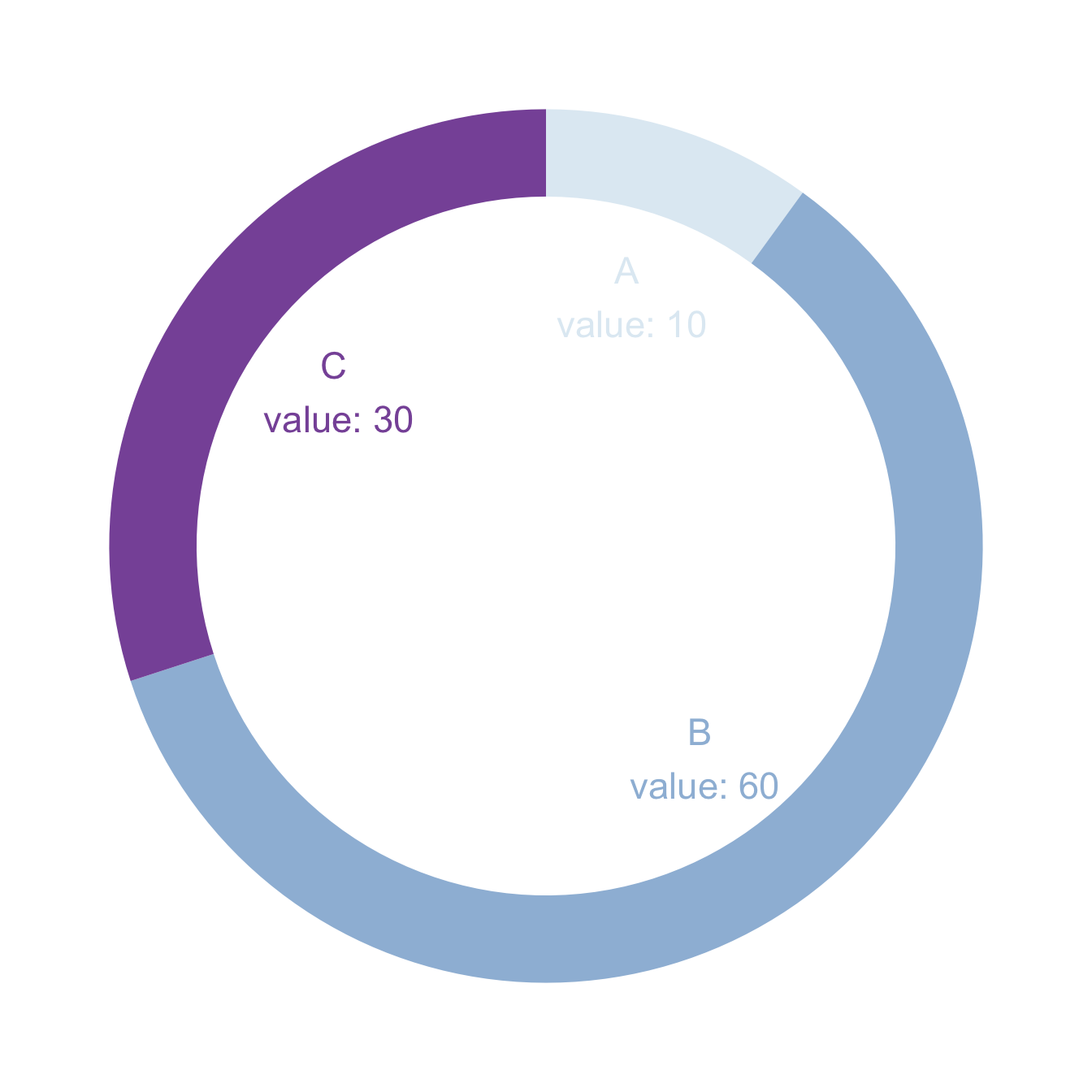
# load library
library(ggplot2)
# Create test data.
data <- data.frame(
category=c("A", "B", "C"),
count=c(10, 60, 30)
)
# Compute percentages
data$fraction <- data$count / sum(data$count)
# Compute the cumulative percentages (top of each rectangle)
data$ymax <- cumsum(data$fraction)
# Compute the bottom of each rectangle
data$ymin <- c(0, head(data$ymax, n=-1))
# Compute label position
data$labelPosition <- (data$ymax + data$ymin) / 2
# Compute a good label
data$label <- paste0(data$category, "\n value: ", data$count)
# Make the plot
ggplot(data, aes(ymax=ymax, ymin=ymin, xmax=4, xmin=3, fill=category)) +
geom_rect() +
geom_text( x=2, aes(y=labelPosition, label=label, color=category), size=6) + # x here controls label position (inner / outer)
scale_fill_brewer(palette=3) +
scale_color_brewer(palette=3) +
coord_polar(theta="y") +
xlim(c(-1, 4)) +
theme_void() +
theme(legend.position = "none")