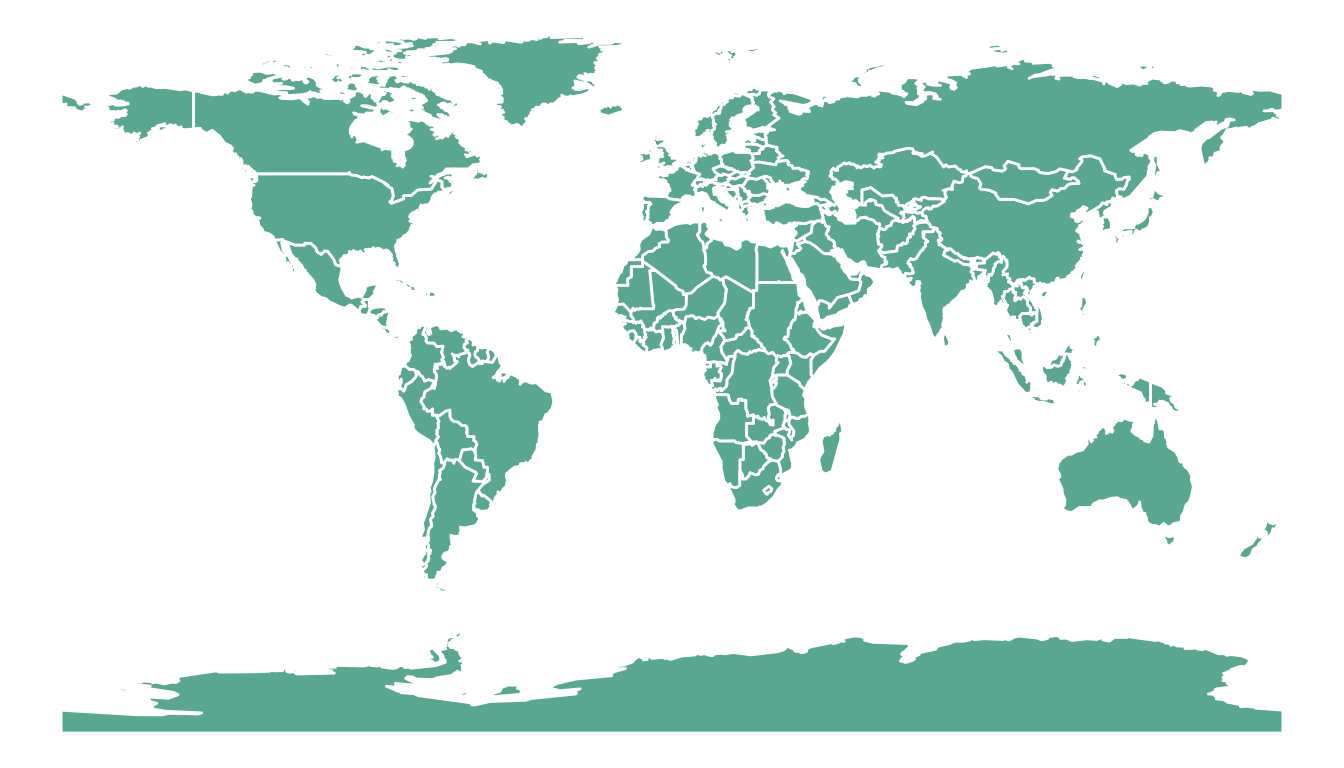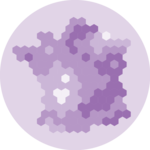If you did not find the geospatial data you need in existing R packages (see the map section), you need to find this information elsewhere on the web.
Usually, you will find it as a shape file format. This format is composed by several files that you need to keep together in the same folder.
Note: if you found a .geoJSON file, read this post instead.
Find and download a shapefile.
You need to dig the internet to find the shape file you are interested in. For instance, this URL will redirect you to a zipped shape file containing the worl boundaries.
You can download it and unzip it with R:
# Download the shapefile. (note that I store it in a folder called DATA. You have to change that if needed.)
download.file("http://thematicmapping.org/downloads/TM_WORLD_BORDERS_SIMPL-0.3.zip" , destfile="DATA/world_shape_file.zip")
# You now have it in your current working directory, have a look!
# Unzip this file. You can do it with R (as below), or clicking on the object you downloaded.
system("unzip DATA/world_shape_file.zip")
# -- > You now have 4 files. One of these files is a .shp file! (TM_WORLD_BORDERS_SIMPL-0.3.shp)Read it with rgdal
The rgdal package offers the readOGR() function that allows to read shapefile using the following syntax.
As a result you get a geospatial object (my_spdf here) that contains all the information we need for further mapping. Please try th following command to understand how this object works:
summary(my_spdf): tells you the max and min coordinates, the kind of projection in uselength(my_spdf): how many regions you havehead(my_spdf@data): the firs few rows of the data slot associated with the regions
# Read this shape file with the rgdal library.
library(rgdal)
my_spdf <- readOGR(
dsn= paste0(getwd(),"/DATA/world_shape_file/") ,
layer="TM_WORLD_BORDERS_SIMPL-0.3",
verbose=FALSE
)
# -- > Now you have a Spdf object (spatial polygon data frame). You can start doing maps!Plot it with base R
The basic plot() function knows how to plot a geospatial object. Thus you just need to pass it my_spdf and add a couple of options to customize the output.
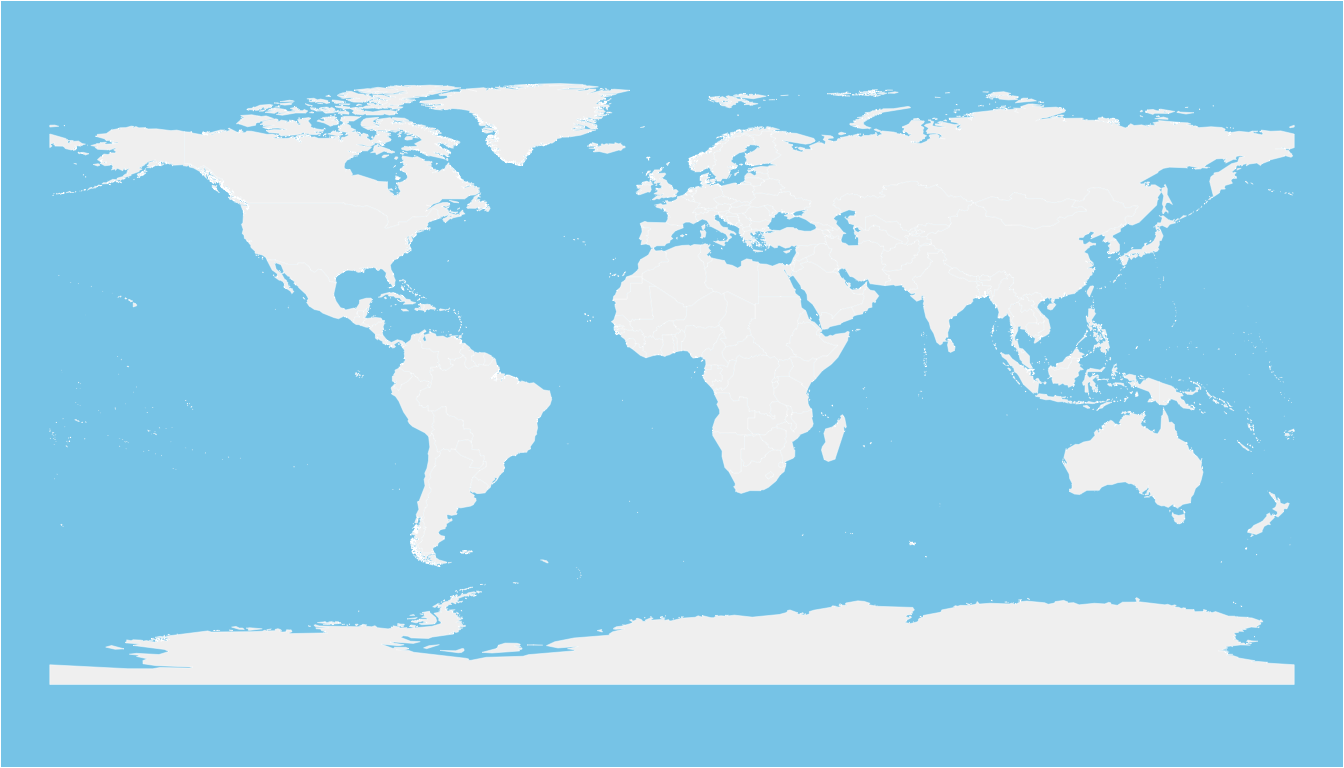
# Basic plot of this shape file:
par(mar=c(0,0,0,0))
plot(my_spdf, col="#f2f2f2", bg="skyblue", lwd=0.25, border=0 )Plot it with ggplot2
It is totally possible (and advised imo) to build the map with ggplot2. However, ggplot2 takes as input data frames, not geospatial data.
my_spdf thus needs to be transformed using the tidy() function of the broom package. The region argument of this function expect one of the column name if the @data slot. It will be the region name in the new dataframe.
Once the data frame is created, it is plotted using the geom_polygon() function as described below.