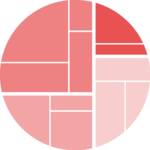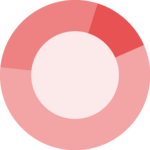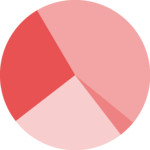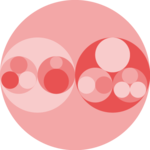Default network chart with igraph
This post assumes you already know how to build a basic network chart with the igraph library. If you don’t have a look to the network section that provides an introduction.
Basically, igraph allows to transform several types of input into a graph object that can be plotted using the plot() function as follow:
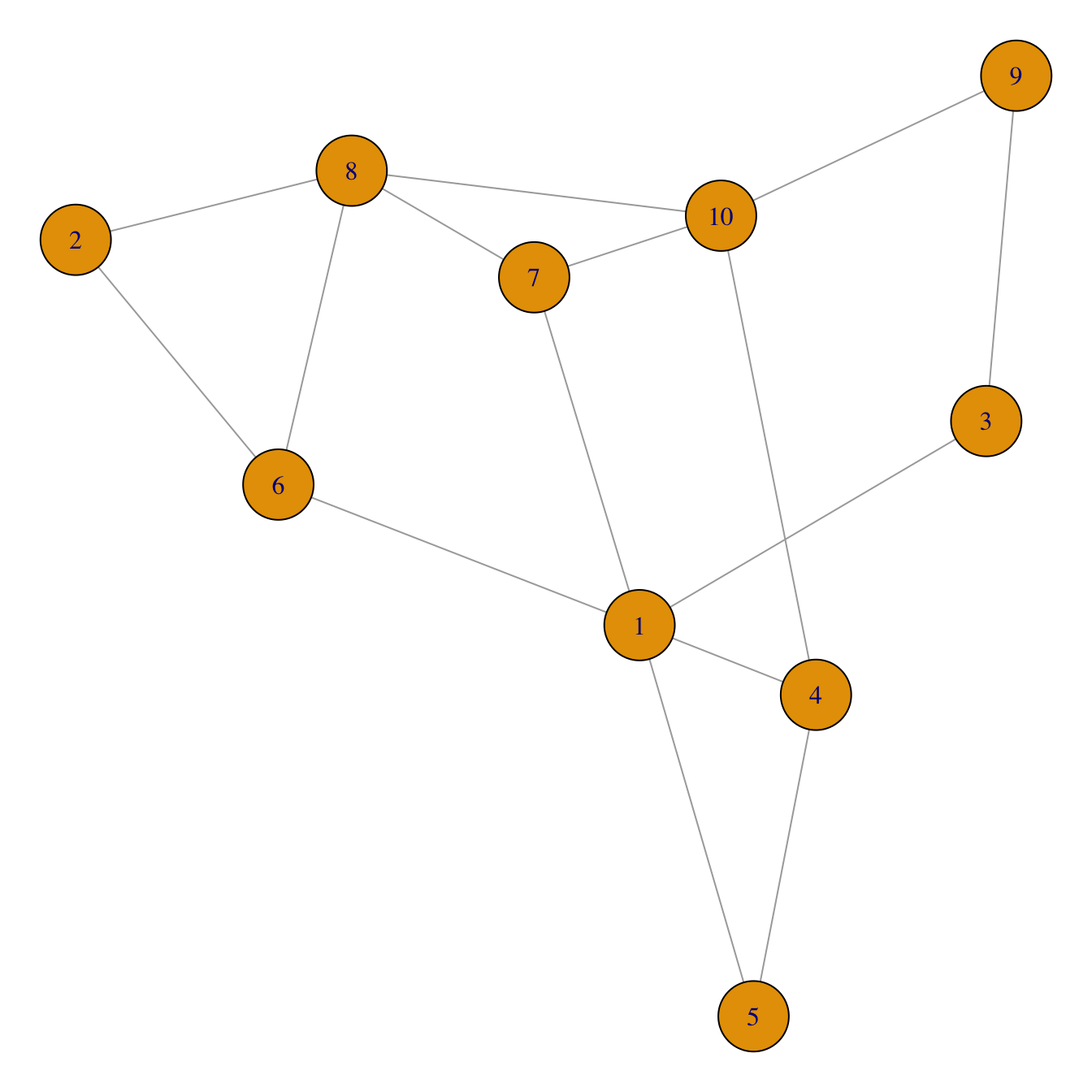
# Library
library(igraph)
# Create data
set.seed(1)
data <- matrix(sample(0:1, 100, replace=TRUE, prob=c(0.8,0.2)), nc=10)
network <- graph_from_adjacency_matrix(data , mode='undirected', diag=F )
# Default network
par(mar=c(0,0,0,0))
plot(network)Customize node features
Node can be modified buy several arguments that all start with vertex.. A vertex is a node in igraph language. Main options are explained in the code below:
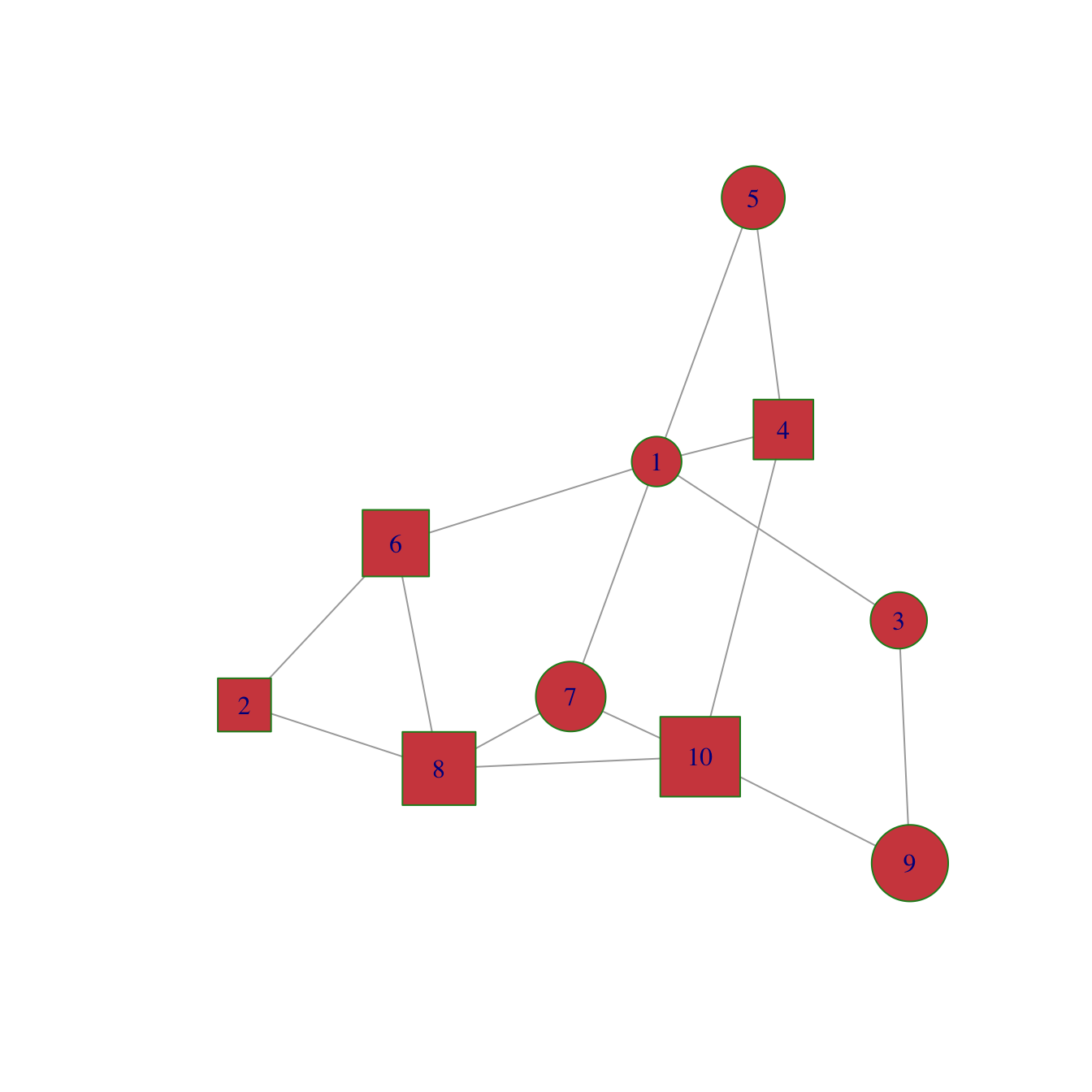
plot(network,
vertex.color = rgb(0.8,0.2,0.2,0.9), # Node color
vertex.frame.color = "Forestgreen", # Node border color
vertex.shape=c("circle","square"), # One of “none”, “circle”, “square”, “csquare”, “rectangle” “crectangle”, “vrectangle”, “pie”, “raster”, or “sphere”
vertex.size=c(15:24), # Size of the node (default is 15)
vertex.size2=NA, # The second size of the node (e.g. for a rectangle)
)Customize label features
Following the same principle, options starting with vertex.label. control the labgel features. Note that when several values are provided to an option, values are used subsequently and recycled.
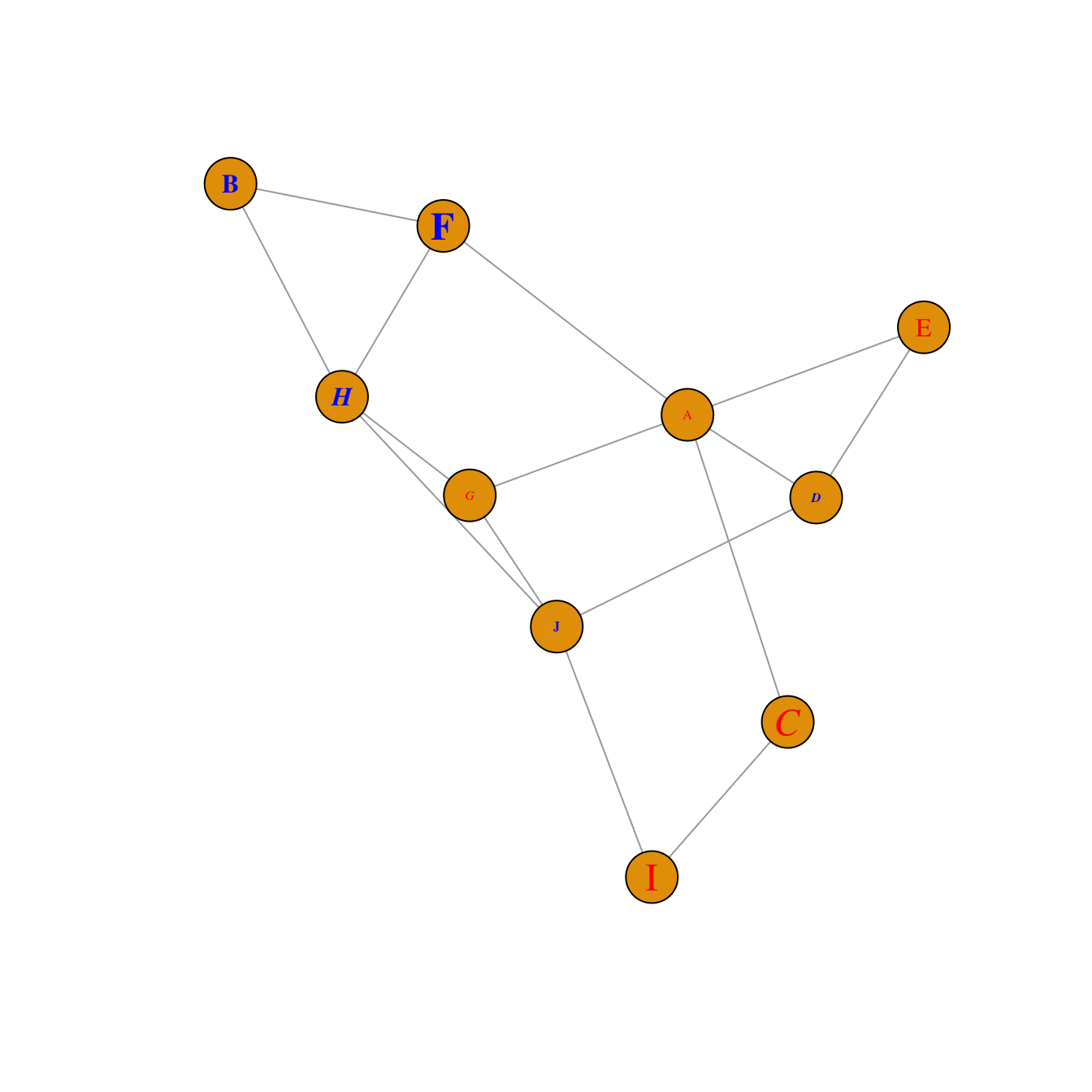
plot(network,
vertex.label=LETTERS[1:10], # Character vector used to label the nodes
vertex.label.color=c("red","blue"),
vertex.label.family="Times", # Font family of the label (e.g.“Times”, “Helvetica”)
vertex.label.font=c(1,2,3,4), # Font: 1 plain, 2 bold, 3, italic, 4 bold italic, 5 symbol
vertex.label.cex=c(0.5,1,1.5), # Font size (multiplication factor, device-dependent)
vertex.label.dist=0, # Distance between the label and the vertex
vertex.label.degree=0 , # The position of the label in relation to the vertex (use pi)
)Customize link features
Last but not least, control edges with arguments starting with edge..
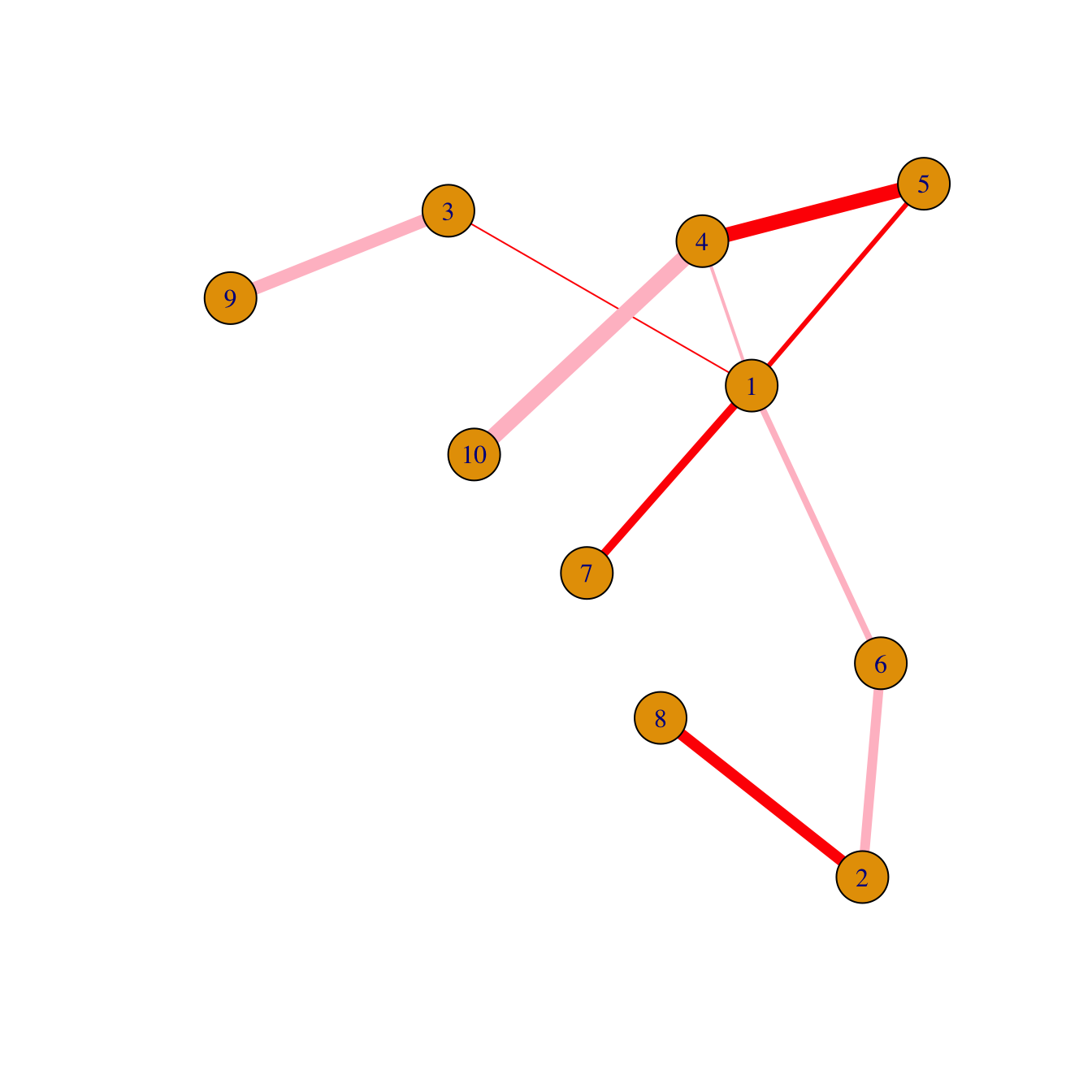
plot(network,
edge.color=rep(c("red","pink"),5), # Edge color
edge.width=seq(1,10), # Edge width, defaults to 1
edge.arrow.size=1, # Arrow size, defaults to 1
edge.arrow.width=1, # Arrow width, defaults to 1
edge.lty=c("solid") # Line type, could be 0 or “blank”, 1 or “solid”, 2 or “dashed”, 3 or “dotted”, 4 or “dotdash”, 5 or “longdash”, 6 or “twodash”
#edge.curved=c(rep(0,5), rep(1,5)) # Edge curvature, range 0-1 (FALSE sets it to 0, TRUE to 0.5)
)All customization
Of course, you can use all the options described above all together on the same chart, for a high level of customization.
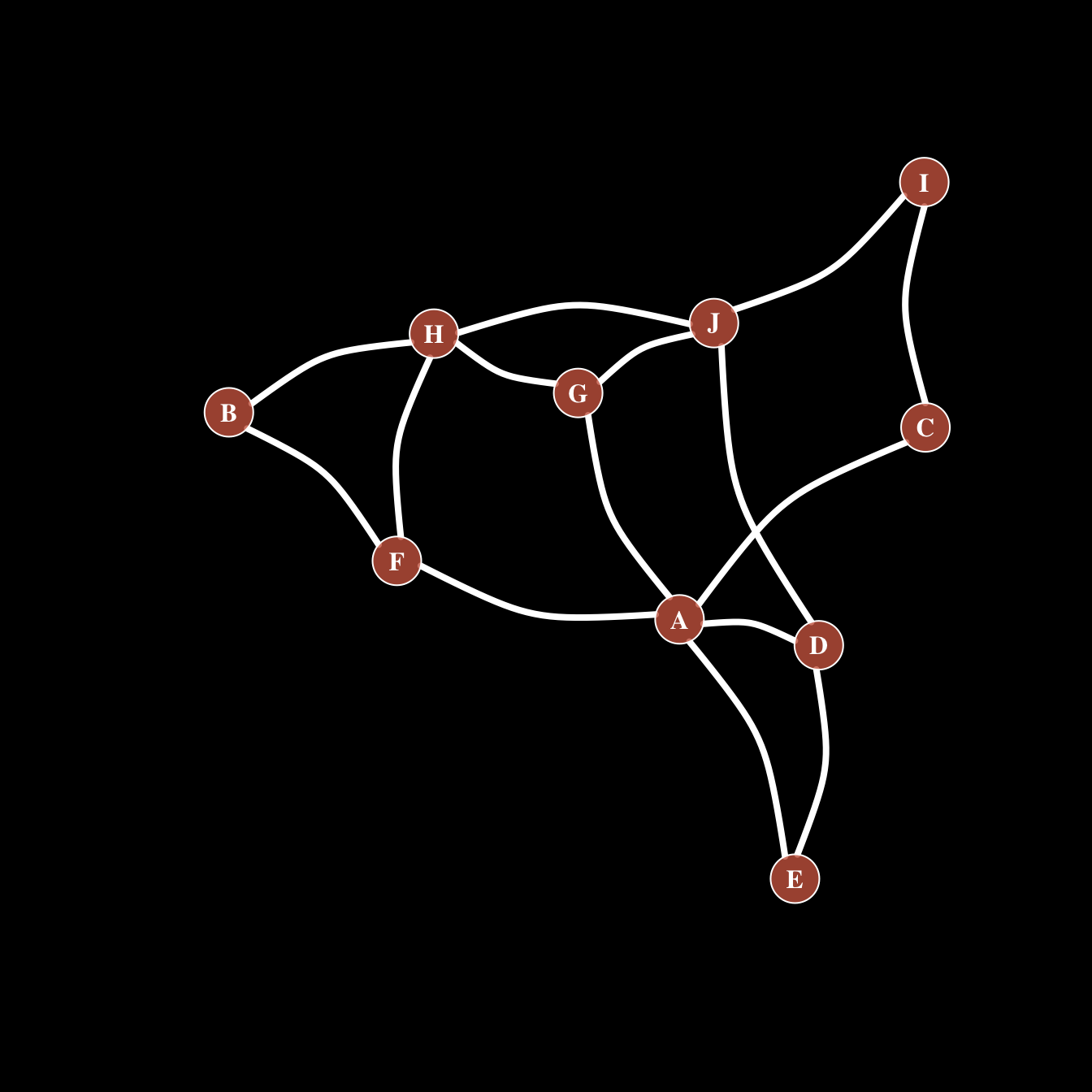
par(bg="black")
plot(network,
# === vertex
vertex.color = rgb(0.8,0.4,0.3,0.8), # Node color
vertex.frame.color = "white", # Node border color
vertex.shape="circle", # One of “none”, “circle”, “square”, “csquare”, “rectangle” “crectangle”, “vrectangle”, “pie”, “raster”, or “sphere”
vertex.size=14, # Size of the node (default is 15)
vertex.size2=NA, # The second size of the node (e.g. for a rectangle)
# === vertex label
vertex.label=LETTERS[1:10], # Character vector used to label the nodes
vertex.label.color="white",
vertex.label.family="Times", # Font family of the label (e.g.“Times”, “Helvetica”)
vertex.label.font=2, # Font: 1 plain, 2 bold, 3, italic, 4 bold italic, 5 symbol
vertex.label.cex=1, # Font size (multiplication factor, device-dependent)
vertex.label.dist=0, # Distance between the label and the vertex
vertex.label.degree=0 , # The position of the label in relation to the vertex (use pi)
# === Edge
edge.color="white", # Edge color
edge.width=4, # Edge width, defaults to 1
edge.arrow.size=1, # Arrow size, defaults to 1
edge.arrow.width=1, # Arrow width, defaults to 1
edge.lty="solid", # Line type, could be 0 or “blank”, 1 or “solid”, 2 or “dashed”, 3 or “dotted”, 4 or “dotdash”, 5 or “longdash”, 6 or “twodash”
edge.curved=0.3 , # Edge curvature, range 0-1 (FALSE sets it to 0, TRUE to 0.5)
)