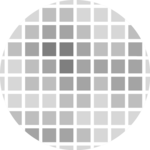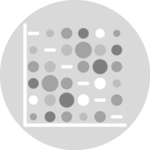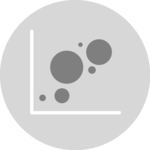Basis use of levelplot()
The lattice package allows to build heatmaps thanks to the levelplot() function.
Input data: here input is a data frame with 3 columns prividing the X and Y coordinate of the cell and its value. (Long format).
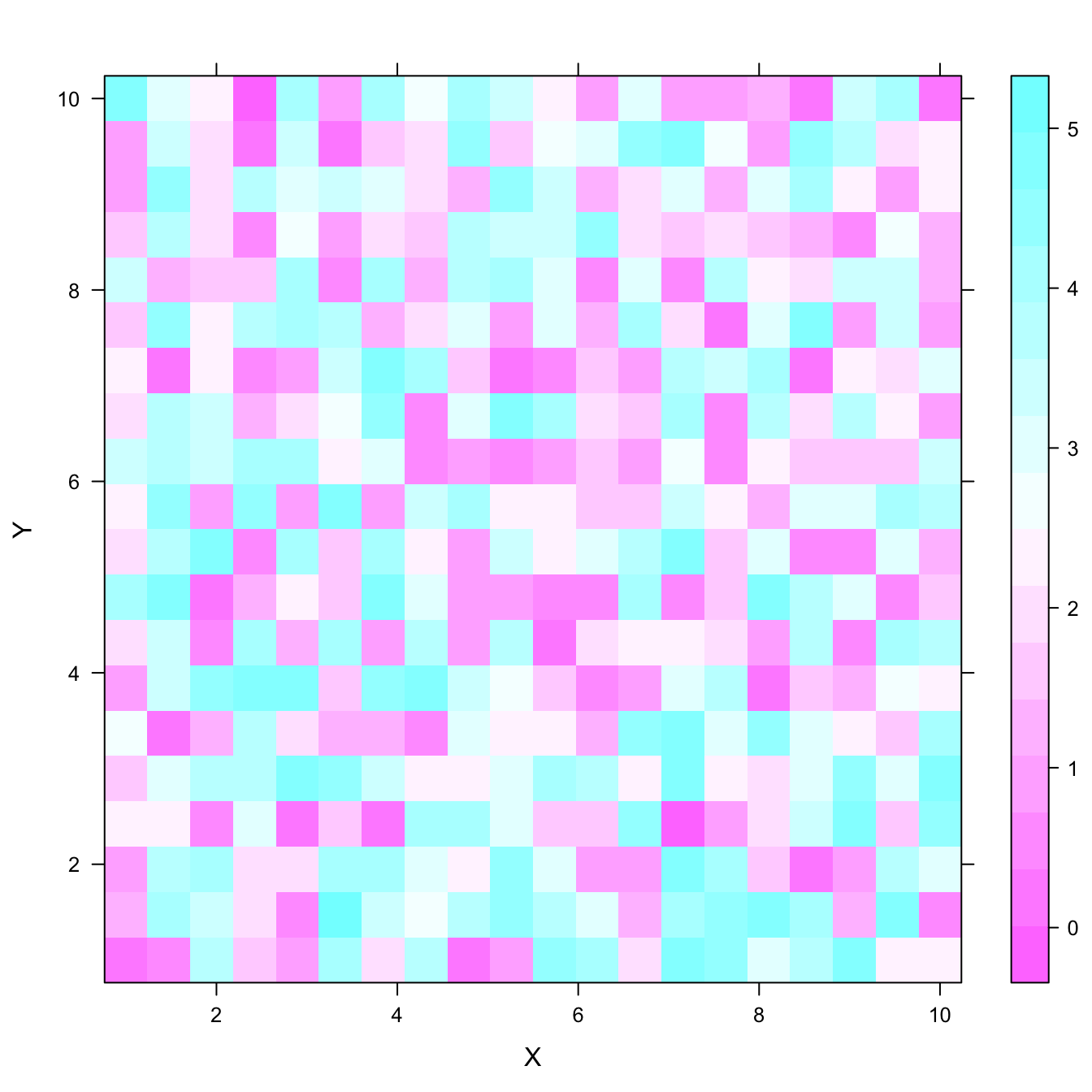
# Load the lattice package
library("lattice")
# Dummy data
x <- seq(1,10, length.out=20)
y <- seq(1,10, length.out=20)
data <- expand.grid(X=x, Y=y)
data$Z <- runif(400, 0, 5)
## Try it out
levelplot(Z ~ X*Y, data=data ,xlab="X",
main="")From wide input matrix
Previous example of this document was based on a data frame at the long format. Here, a square matrix is used instead. It is the second format understood by the levelplot() function.
Note: here row and column order isn’t respected in the heatmap.
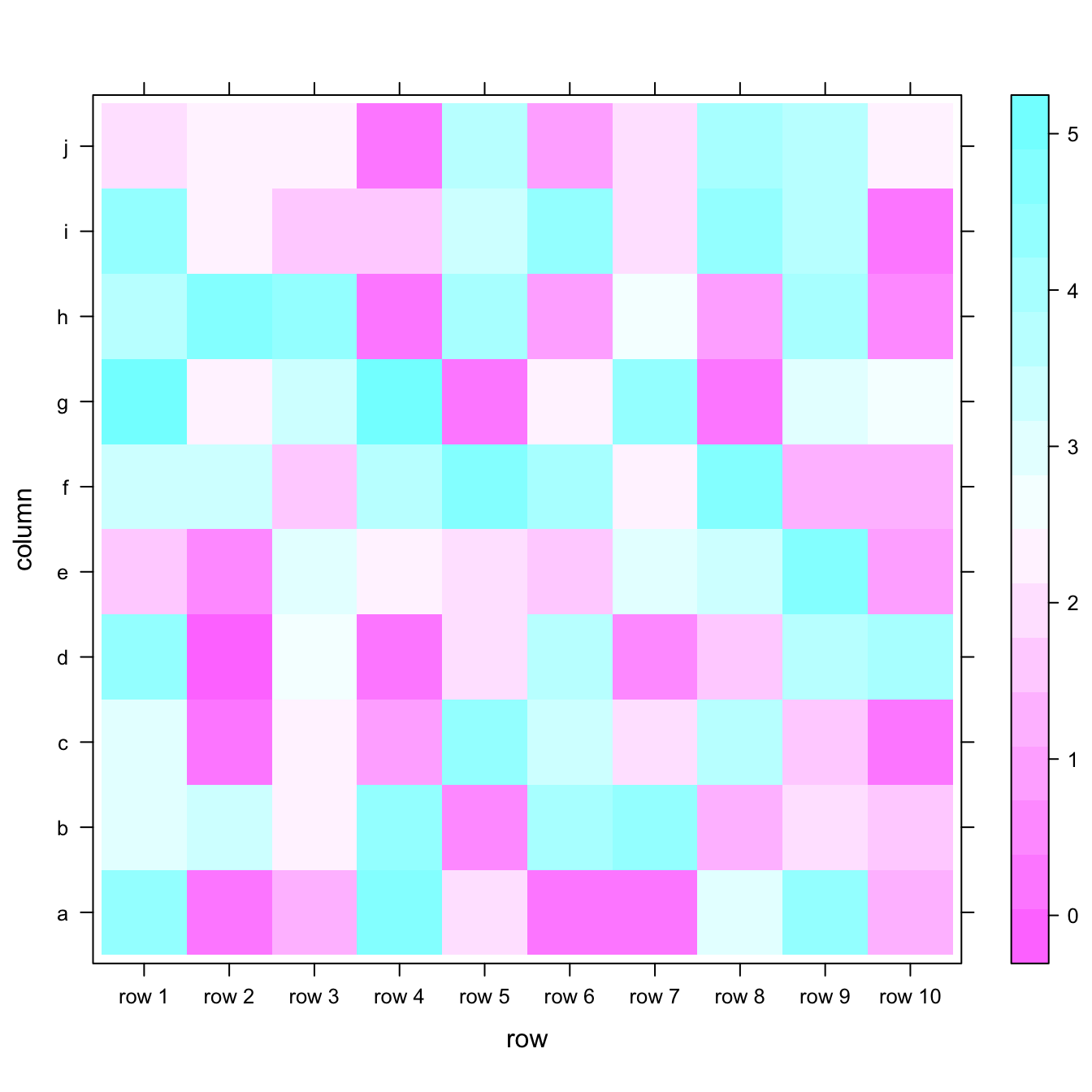
# Load the library
library("lattice")
# Dummy data
data <- matrix(runif(100, 0, 5) , 10 , 10)
colnames(data) <- letters[c(1:10)]
rownames(data) <- paste( rep("row",10) , c(1:10) , sep=" ")
# plot it flipping the axis
levelplot(data)Flip and reorder axis
The t() function of R allows to transpose the input matrix, and thus to flip X and Y coordinates.
Moreover, you can reverse matrix order as shown below to reverse order in the heatmap as well. Now the heatmap is organized exactly as the input matrix.
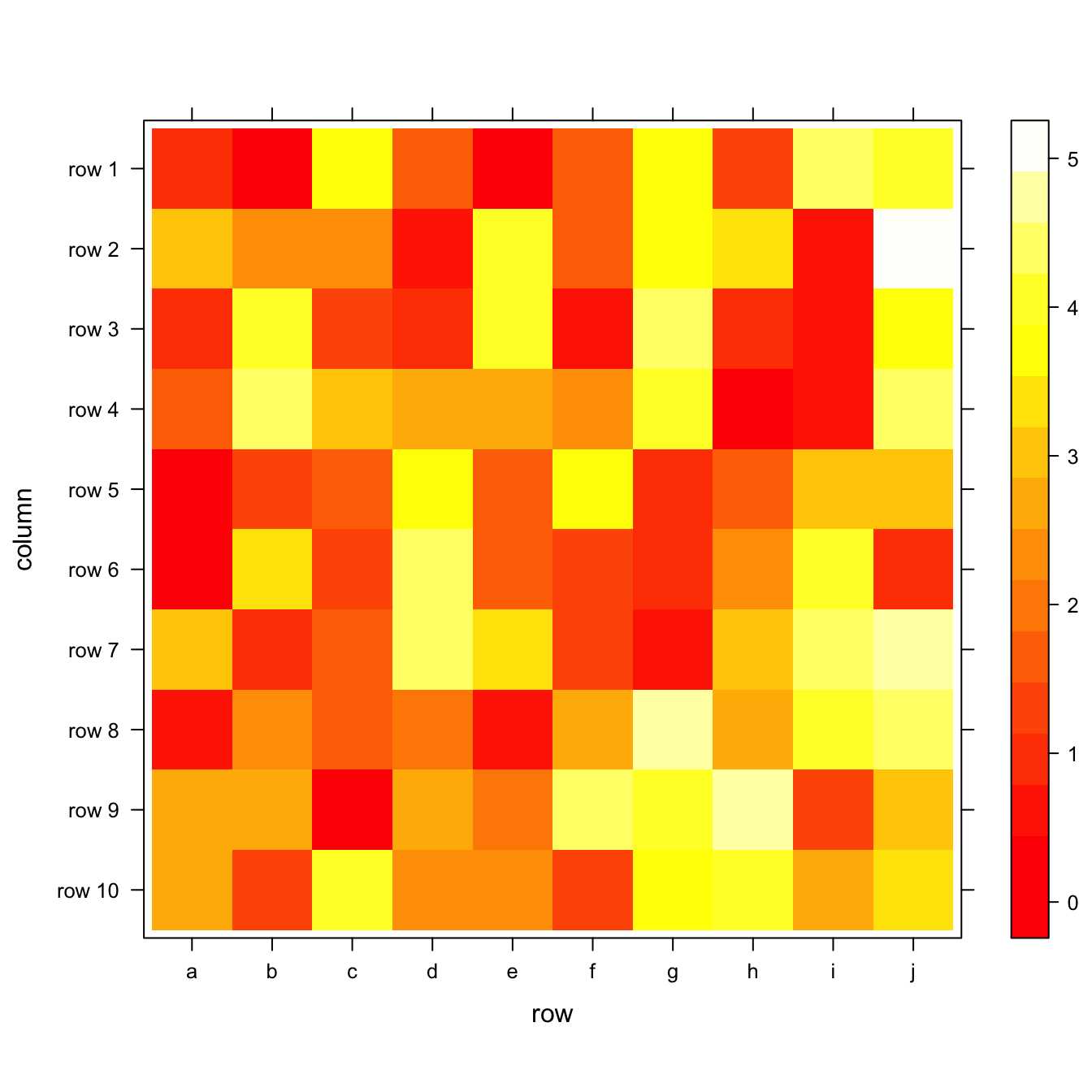
# Load the library
library("lattice")
# Dummy data
data <- matrix(runif(100, 0, 5) , 10 , 10)
colnames(data) <- letters[c(1:10)]
rownames(data) <- paste( rep("row",10) , c(1:10) , sep=" ")
# plot it flipping the axis
levelplot( t(data[c(nrow(data):1) , ]),
col.regions=heat.colors(100))Custom colors
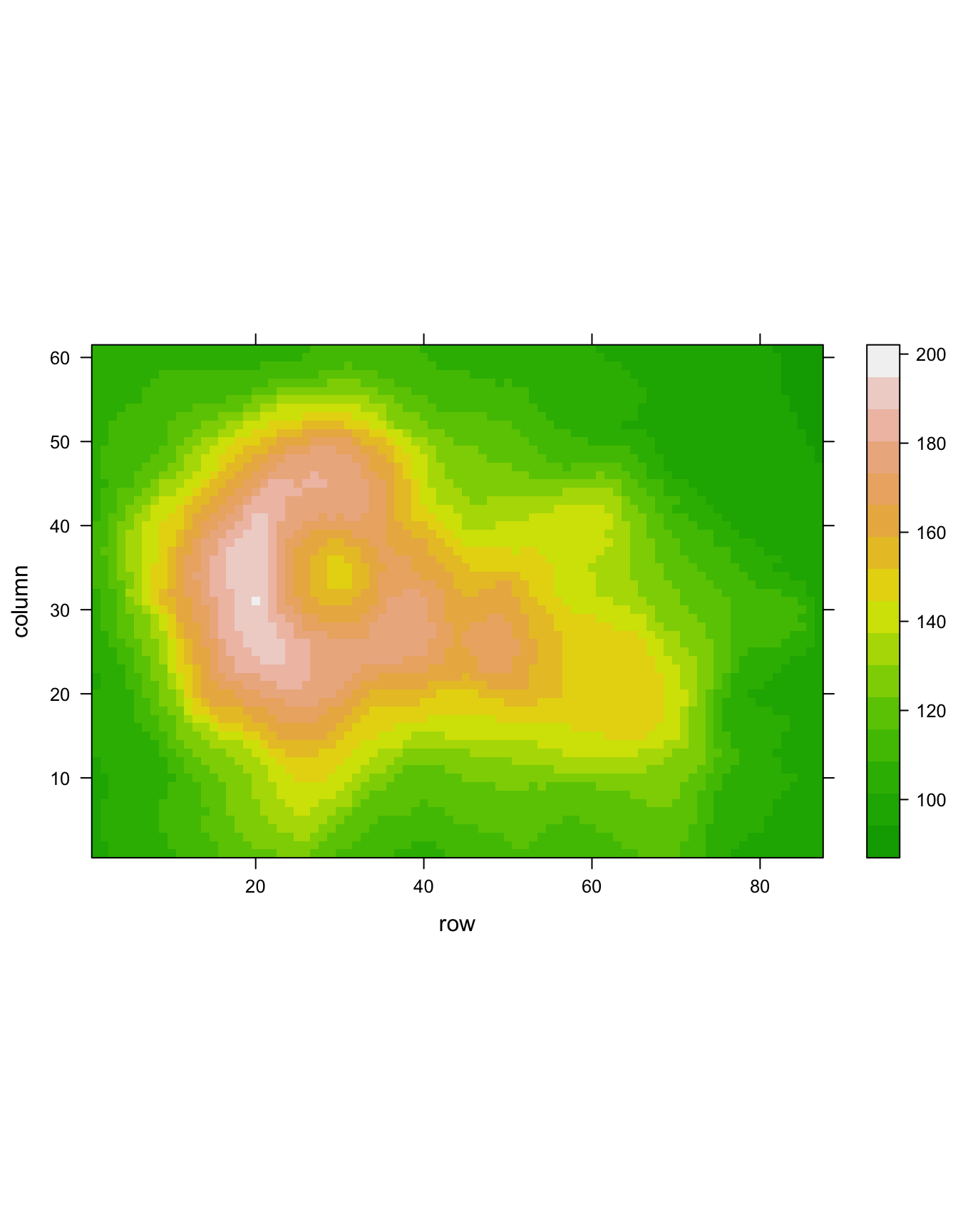
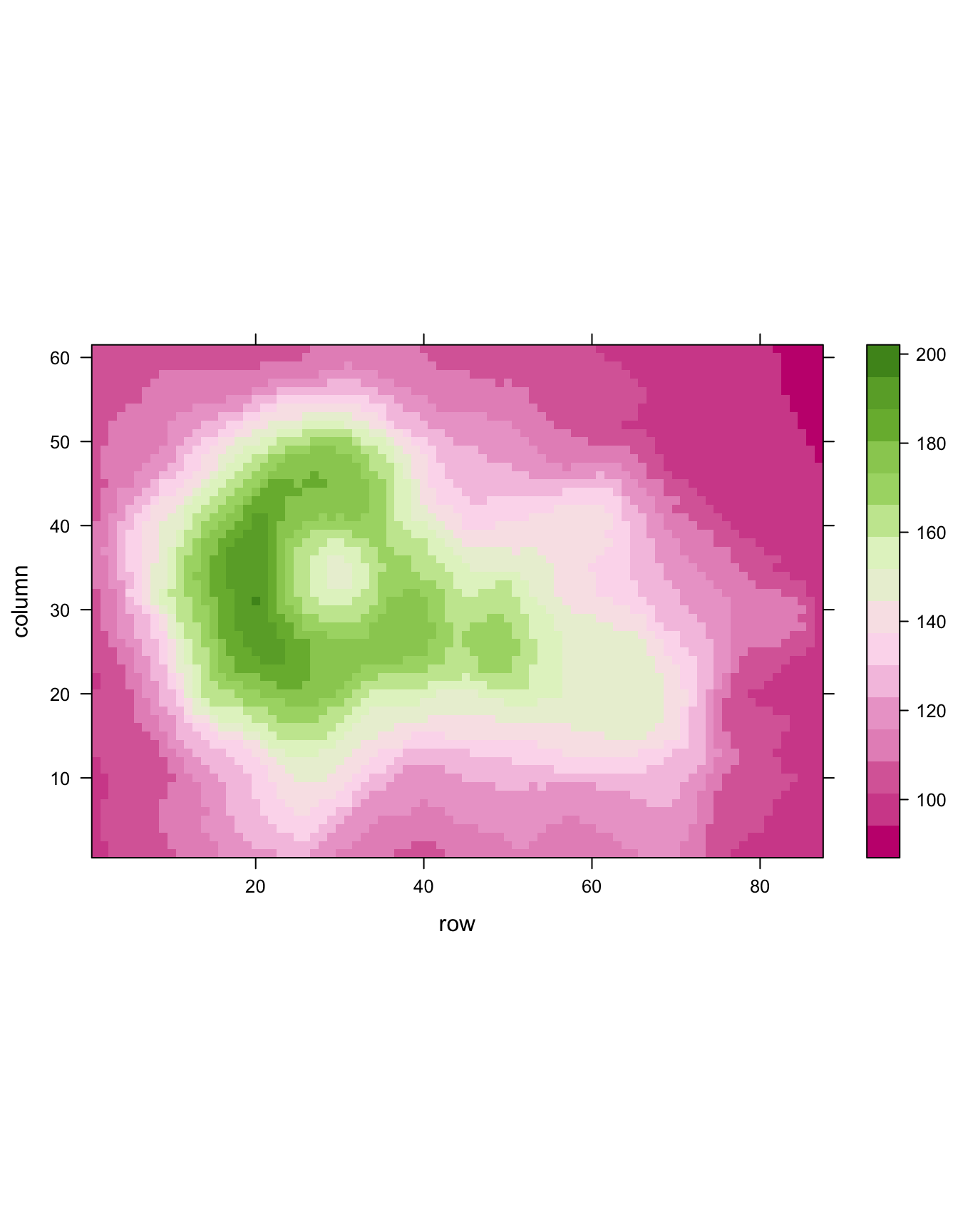
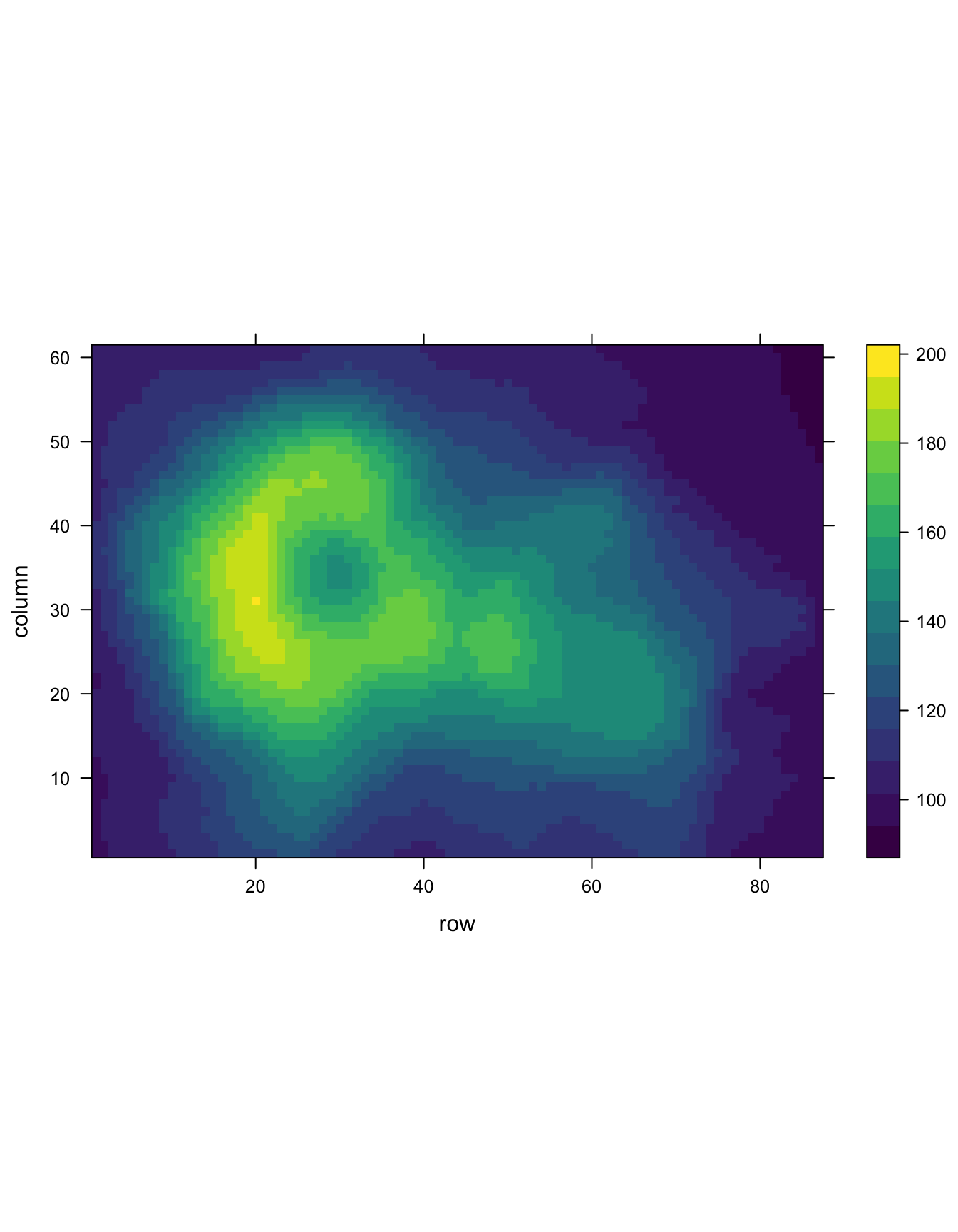
There are several ways to custom the color palette:
- native palettes of R:
terrain.color(),rainbow(),heat.colors(),topo.colors()orcm.colors() - palettes of
RColorBrewer. See list of available palettes here. - palettes of
Viridis: viridis, magma, inferno, plasma.
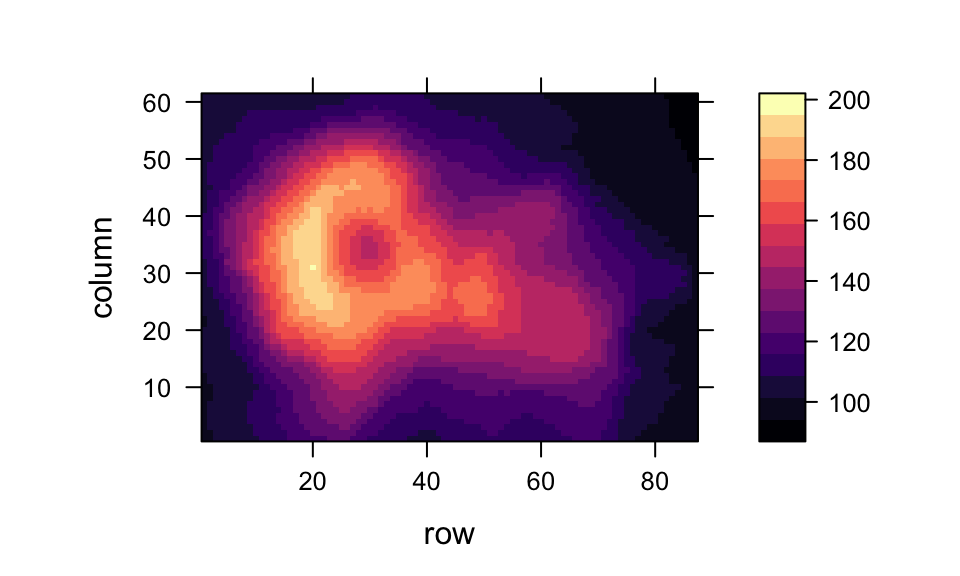
# Lattice package
require(lattice)
# The volcano dataset is provided, it looks like that:
#head(volcano)
# 1: native palette from R
levelplot(volcano, col.regions = terrain.colors(100)) # try cm.colors() or terrain.colors()
# 2: Rcolorbrewer palette
library(RColorBrewer)
coul <- colorRampPalette(brewer.pal(8, "PiYG"))(25)
levelplot(volcano, col.regions = coul) # try cm.colors() or terrain.colors()
# 3: Viridis
library(viridisLite)
coul <- viridis(100)
levelplot(volcano, col.regions = coul)
#levelplot(volcano, col.regions = magma(100))